
WARNING: THIS PROJECT USES BUTTON CELL BATTERIES THAT ARE EASILY REMOVED. Button cell batteries can be fatal to small children and animals if swallowed.The small size of these batteries makes them easy to swallow. Please use caution and common sense to keep your batteries (and the pendants) out of the reach of small children and animals
This is yet another teeny-tiny edge-lit project and it’s the easiest build of any I’ve posted so far. Like the others, it uses a tiny LED and copper tape to make a circuit you can turn on and off by inserting and removing the battery. I designed this project as a drop-in DIY activity for a display at Hawthorne High School Maker Faire, and it was a big hit with visitors of all ages. Kids aged about twelve and older were generally able to complete this project without help, while most younger children needed assistance from an adult.
I used florescent green acrylic and a plain white LED for the pictures shown here, but this project also looks great with clear acrylic and color-cycling LEDs.
Build Overview:
The stop-motion video below shows how simple the assembly of this project is:
Components:

- Super small 2x3x4mm rectangular LEDs in white or color cycling versions (if you use the color-cycling ones, you should use clear acrylic)
- 1/8″ wood sheet for laser cutting
- 1/8″ clear or translucent colored acrylic sheet
- 2 x12 mm M3 screws and 2 M3 nuts
- 3/16″ or 1/4″ copper tape, with conductive adhesive (If you use the 1/4″, you may find you have to trim it back a little in the project, but it’s not difficult)
- 1 x CR2032 battery
- Cord to hang the pendant on
Tools:
- Screwdriver
- Scissors
- Laser cutter (or an online laser cutting service like Ponoko)
Laser Cut the Wood and Acrylic:
The files for laser cutting the wood sheet and acrylic are below. They are designed to fit the LED and CR2032 battery exactly, so do not resize them before cutting. I used a MDF wood with a nice black veneer on one side, and fluorescent green acrylic sheet. After you cut the pieces, peel any adhesive paper of the wood and acrylic before continuing.

Prepare and Place the LED:
There are three pieces of laser-cut wood in the project. The two identical pieces are the outer layers, and the piece with the open notch on top will hold the LED and copper tape for the circuit. Bend the legs of the LED slightly outwards as shown in the images, so that it will fit in the curved channels in the middle wood layer. The head of the LED should fit in the open notch as shown.
Make the Copper Tape Circuit:
Once the LED is bent correctly, remove it from the wood piece so that you can attach the copper tape to the legs. Cut two pieces of copper tape that are about an inch long. Peel the backing off the tape and fold each piece of tape together around one of the LED legs as shown. The tape should be positioned about 3/4 of the way down the legs.

Place the LED back inside the middle wood piece so that the head of the LED sits in the notch at the top and the legs each fit inside a side channel with the copper tape sticking up out of the channels.

Then, being careful that the LED stays in place, bend the ends of both pieces of copper tape down towards the center rectangular hole. Push the ends of the tape through the rectangular hole and gently pull them out the back side of the wood until there is no slack in the tape. You may find a fine-nosed pliers helpful here.
Flip the wooden piece over, and fold the ends of the tape towards the outside edges of the wooden piece. Smooth the tape down and gently crease it at the corners so it wraps around the wood and sits flush at the surfaces.
Place the middle wooden piece containing the LED on a table upside down so that the loose ends of the folded copper tape are on top of the wood. Cut two smaller pieces of copper tape – about 1/2″ apiece. Press the loose ends of the folded copper tape down against the wood, and use the smaller copper tape pieces to stick the ends down on the wood. Lay the smaller pieces of tape vertically along the channels in the wood as shown below. Smooth the tape down so it sticks well to the wood and that it sits as flush as possible. If any tape overhangs the outside edges of the wood, trim it back with scissors.
Test the Circuit:
Before assembling the pieces of the pendant, test the copper tape circuit by placing the coin cell battery into the middle slot of the middle wooden piece. If all has gone well, the LED should light up. Remember that the circuit only works with the battery in one orientation, so if it doesn’t light up at first attempt, flip the battery around and try it again the other way. Once you are sure that the electrical connection is good, remove the coin cell battery and set it and the copper tape circuit aside for now.

Assemble the Pendant:
Take the two identical outer pieces of wood and the acrylic pendant. If there is a “pretty” side to the wood, make sure it is facing outward in the next step. The outer pieces of wood have semi-circular notches in the top which fit over the “prongs” in the acrylic. Slide one piece of wood over each prong as shown below. You may have to apply slight pressure to get the wood into place, but it should snap over the prong pretty easily.
Slide the middle piece of wood containing the copper circuit between the two outer pieces. The edge with the LED should fit into the notch in the acrylic. Align the three wooden pieces together so that the rectangular slots and round holes line up.
Place the 12mm M3 screws through the round holes in the wood. and screw the nuts on the other side by hand to hold the wood pieces together. Once both nuts are on, use a screwdriver to tighten them.
Now run your cord through the remaining hole in the middle piece of wood to complete the pendant. To turn it on, slide the CR2032 battery into the rectangular slot. To turn the pendant off, simply remove the battery and reverse it before putting it back in the slot. This will make sure the battery doesn’t get lost when you don’t want the pendant to light up. The battery may be a tight fit, especially the first few times you insert it, but that’s necessary to help keep it in place. The fit will loosen up a bit with time.
That’s it. Enjoy your new pendant!











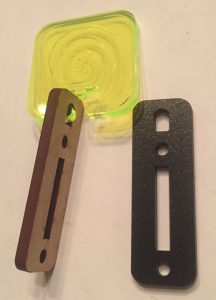









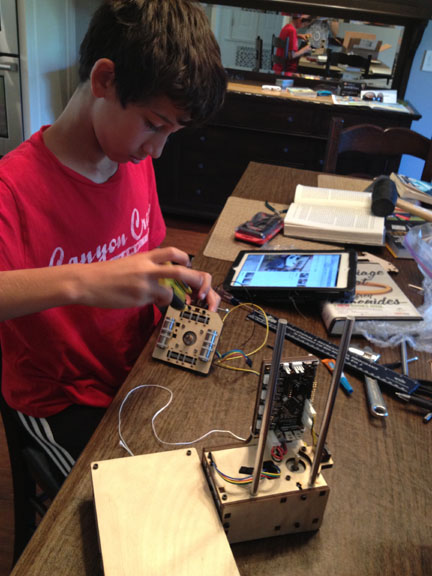

Thanks for sharing this project! The design of the laser cut parts is clever and makes it simple to assemble.
Wow, a stop motion direction video? How long that must have taken!! It is so easy to follow. Many thanks. The end of the year is here and may try this (will definitely try the one with optic cable and LEDs)
Ms. Kende
Physical Science teacher
Thank you! It actually wasn’t too hard to make the video using an iPhone stop motion app. I hope the projects go well. Definitely try them out before presenting them to the kids so you know where the pitfalls are, but I’ve made both the pendants and fiber-optic cable/LED project with groups of kids, so it’s quite workable.
Best,
Debra
Just made the Edge-Lit pendant, all in lucite. Looks fantastic!!
Reyce
We got a set for this at the Mini Makers Faire yesterday and made them this morning! Thank you so much- my girls (ages 7 and 10) loved doing it together!
I’m so delighted to hear that your girls enjoyed making the pendants. I really enjoy hearing about people making projects I’ve put online. Thank you very much for taking the time to let me know!